When you brush or select in a scatterplot matrix you are looking at
the interaction of a set of separate scatterplots![]() . You can construct your
own set of interacting plots by choosing the
Link View option from the menus of the plots you want to
link. For example, using the data from Exercise 1 in Section
6.2 we can put ethanol and oxygen
in a scatterplot and sugar in a histogram. If we link these
two plots then selecting one of the two sugar groups in the histogram
highlights the corresponding points in the scatterplot, as shown in
Figure 12.
. You can construct your
own set of interacting plots by choosing the
Link View option from the menus of the plots you want to
link. For example, using the data from Exercise 1 in Section
6.2 we can put ethanol and oxygen
in a scatterplot and sugar in a histogram. If we link these
two plots then selecting one of the two sugar groups in the histogram
highlights the corresponding points in the scatterplot, as shown in
Figure 12.
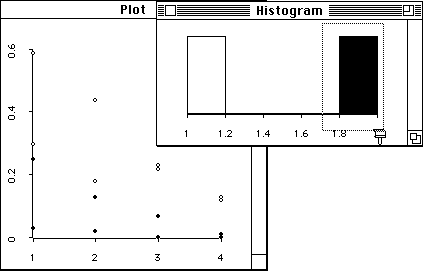
Figure 12: Scatterplot and histogram with points from one sugar group
highlighted.
If you want to be able to select the points with particular labels you can use the name-list function to generate a window with a list of names in it. This window can be linked with any plot, and selecting a name in a name list will then highlight the corresponding points in the linked plots. You can use the name-list function with a numerical argument; e. g.
(name-list 10)will generate a list with the names ``0'' , ..., ``9'', or you can give it a list of case labels of your own.