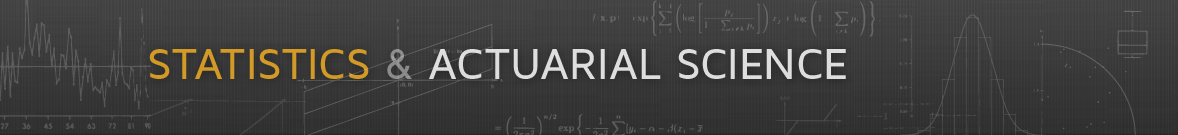Accessing and Installing Software
Options for Accessing Software
All software used in this class is open source and you can install it on your own computer if you like.
You can also use one of these options where all software is already installed:
Installing Software On Your Computer
If you want to use your own Windows, MacOS, or Linux computer you can find instructions for installing and using R, RStudio IDE, and Git in https://happygitwithr.com/
Accessing the UI IDAS RStudio Server
The Interactive Data Analysis Service (IDAS) of the UI High Performance Computing (HPC) group is providing an RStudio Server for this class at
https://notebooks.hpc.uiowa.edu/spring2025-stat-4580-0001/hub/home
Some documentation is available on their Wiki.
You should have an account on this system once you are registered for this course.
Make sure you have selected the right R version in the menu at the right.
All software needed for this class should be installed on this system.
You should be able to do all your course work on this system.
It is a good idea to log out using the File > Quit Session menu.
Accessing the CLAS Linux Machines
The CLAS Linux Group operates two Linux labs in MLH and one in 346 SH. In addition, there are several Linux servers that can be accessed by a remote desktop application.
You access the FastX at
You can also download and install a FastX desktop client.
Choose a MATE session.
RStudio is available from the menus at Applications > Statistics > RStudio.
A shell is available at Applications > System Tools > MATE Terminal.
It is a good idea to log out using the System > Log Out
<hawkid>menu.