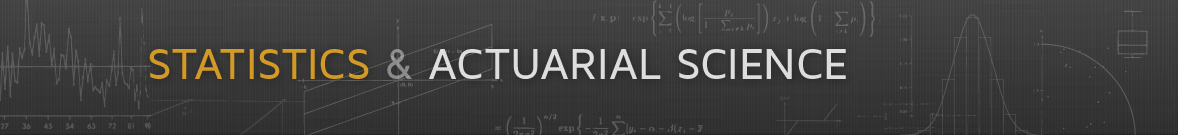Assignment 7
Guidelines
You will submit your homework as an R Markdown (.Rmd) file by committing to your git repository and pushing to GitLab. We will knit this file to produce the .html output file (you do not need to submit the .html, but you should make sure that it can be produced successfully).
We will review both your .Rmd file and the .html file. To receive full credit:
You must submit your
.Rmdfile on time. It must be named exactly as specified, and it must knit without errors to produce a.htmlfile.The
.htmlfile should read as a well written report, with all results and graphs supported by text explaining what they are and, when appropriate, what conclusions can be drawn. Your report should not contain any extraneous material, such as leftovers from a template.The R code in your
.Rmdfile must be clear, readable, and follow the coding standards.The text in your
.Rmdfile must be readable and use R markdown properly, as shown in the class template file.
Create a new folder called HW7 in your repository. Use exactly this spelling with upper case letters. You can do this in the RStudio IDE, with R’s dir.create function, or using a shell.
In this folder, create a new Rmarkdown file called hw7.Rmd. Again use exactly this spelling. RStudio will give you a template, or you can use the one available here. Commit your new file to your repository. (If you are using git in a shell you will need to use git add before git commit).
In this file present your answers to the following problems. Your presentation should follow the pattern and guidelines in the class template file.
1. Election Results
For an article on the 2024 presidential election results in Iowa and surrounding states you are asked to suggest a plot that shows the proportion of votes going to each of the candidates. The plot should primarily allow comparisons of the proportions going to the candidates in different states, but should also reflect the varying vote totals in these states. Some possible choices are:
A stacked bar chart with states mapped to the
xaxis and candidates mapped tofillcolor.A filled bar chart with the same mappings but the bars scaled to have height one to make comparing proportions easier.
A spine plot with states on the
xaxis andfillcolor mapped to candidate.
Show the plots, and explain which of these plots would be the better choice and why.
The data can be assembled by this code:
if (! file.exists("election2024.csv"))
download.file("http://www.stat.uiowa.edu/~luke/data/election2024.csv",
"election2024.csv")
library(dplyr)
library(ggplot2)
election2024 <- read.csv("election2024.csv")
state_abb <- data.frame(state = state.name, abb = state.abb)
election <- left_join(election2024, state_abb, "state")
nearby_states <- c("IA", "IL", "WI", "MN", "SD", "MO", "NE")
election_nearby <- filter(election, abb %in% nearby_states) |>
mutate(candidate = factor(candidate, c("Harris", "Other", "Trump")))The plots can be creates by filling in the --- in this code:
p <- ggplot(election_nearby, aes(x = state, y = votes, fill = candidate)) +
scale_fill_manual(values = c(Trump = scales::muted("red"),
Harris = scales::muted("blue"),
Other = "grey")) +
labs(x = "") +
theme_minimal()
p_bar <- p + geom_col(---)
p_fill <- p + geom_col(---)
library(ggmosaic)
p_spine <- p +
geom_mosaic(aes(---))2. Gapminder Tooltips
The ggplotly function in the plotly package allows you to add tooltips to points in a plot created with ggplot2. There is an example in the Interaction section of the notes on the ggplot.
The code below produces a plot of life expectancy against GDP per capita for four years for the gapminder data. Modify this code to show the country name in a tooltip with a white background.
library(dplyr)
library(ggplot2)
library(gapminder)
gap <- filter(gapminder, year %% 10 == 7 & year >= 1977)
p <- ggplot(gap, aes(x = gdpPercap, y = lifeExp,
color = continent,
size = pop,
text = country)) +
geom_point() +
scale_size_area(max_size = 8) +
scale_x_log10() +
guides(size = "none") +
theme_bw() +
facet_wrap(~year)
p3. Cancellations and Destination Location
This problem uses the data in the nycflights13 package.
The airports table contains longitude and latitude for each airport. This can be used to construct a map. A map of the locations of a few airports can be constructed using
library(ggplot2)
library(dplyr)
library(nycflights13)
ap <- filter(airports, faa %in% c("ATL", "DEN", "JFK", "MSP", "ORD", "SFO"))
ggplot(ap, aes(x = lon, y = lat)) +
borders("state") +
geom_point(size = 3) +
coord_map() +
theme_void()For the first three months of 2013, compute the number of flights, the average arrival delay, and the proportion of canceled flights to each of the destinations. Assume a flight is canceled it its departure time and arrival time are both missing.
Focus on the top 50 destinations in terms of the number of flights from NYC during the first three months of 2013.
Create a map with a point at each of these destinations, and encode the proportion of canceled flights in the point’s size. Comment on what you see.
In addition to the location and proportion of canceled flights, whether the average arrival delay is more or less than 20 minutes could be encoded using color or shape. Try both approaches, comment on what you see and on the advantages and disadvantages of each approach.
Create an HTML File and Commit Your Work
You can create an HTML file in RStudio using the Knit tab on the editor window. You can also use the R command
rmarkdown::render("hw7.Rmd")with your working directory set to HW7.
Commit your changes to your hw7.Rmd file to your local git repository. You do not heed to commit your HTML file.
Submit your work by pushing your local repository changes to your remote repository on the UI GitLab site. After doing this, it is a good idea to check your repository on the UI GitLab site to make sure everything has been submitted successfully