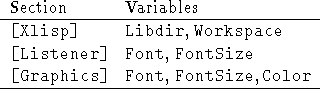
The Libdir variable should be set to the directory containing the executable and runtime files; this should be done at installation time by loading config.lsp. The Workspace variable allows an alternate initial workspace to be specified. Both can be overridden on the command line by specifying -d or -w options, respectively. The Color variable can be used to turn color use off if allocating a color background buffer would require too much memory. As an example, a wxls.ini file containing